Android : Allow Chrome to use location information
Help on how to use location information in Android Chrome。
If location information is not available in Android Chrome、Please allow the use of location information in the following way。
Check Android settings
Check whether the use of location information is allowed at the OS level。
Android designs and menus vary depending on the device.。

- Open the Settings app and tap Security & Privacy。
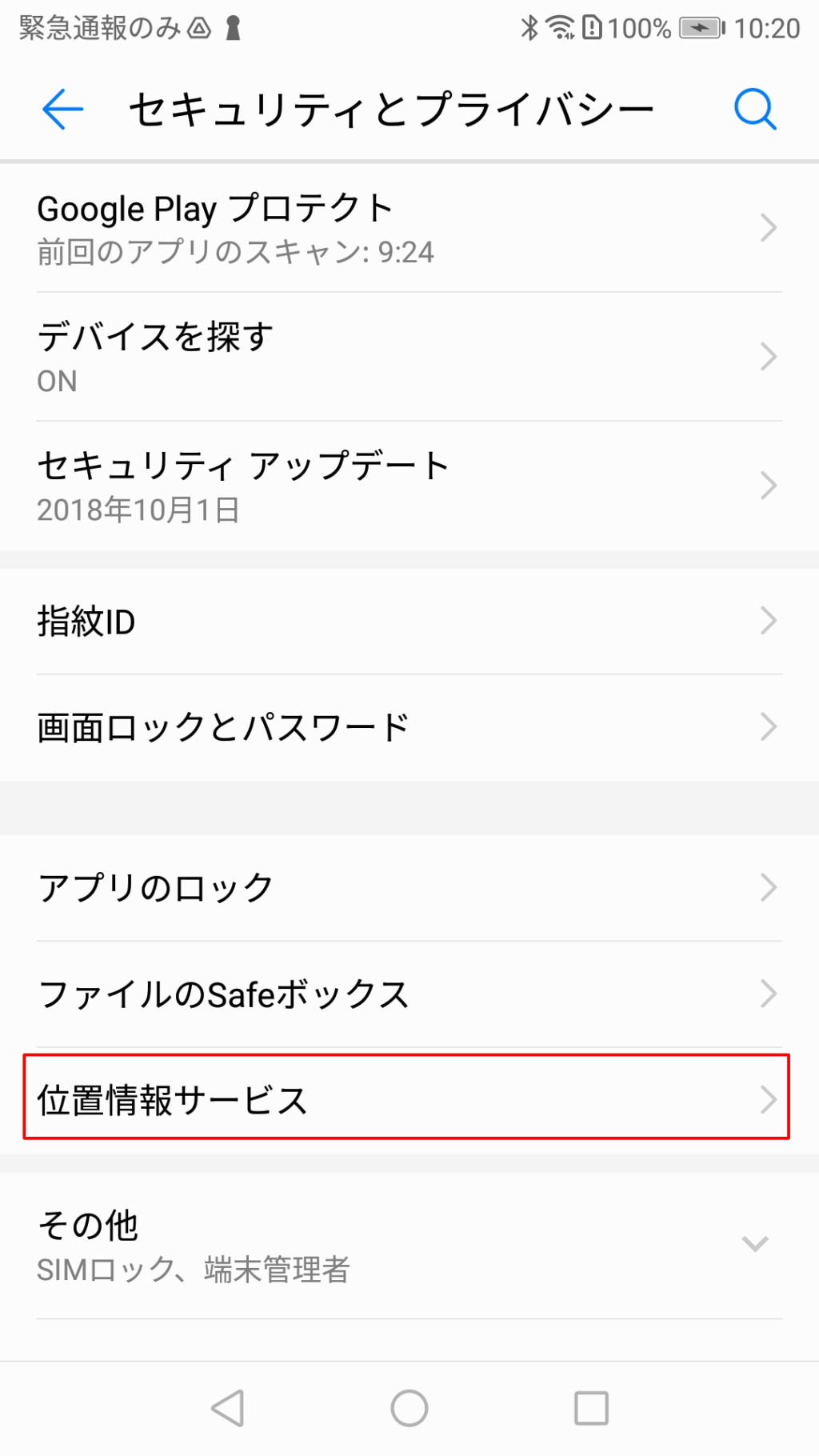
- Tap "Location Services"。
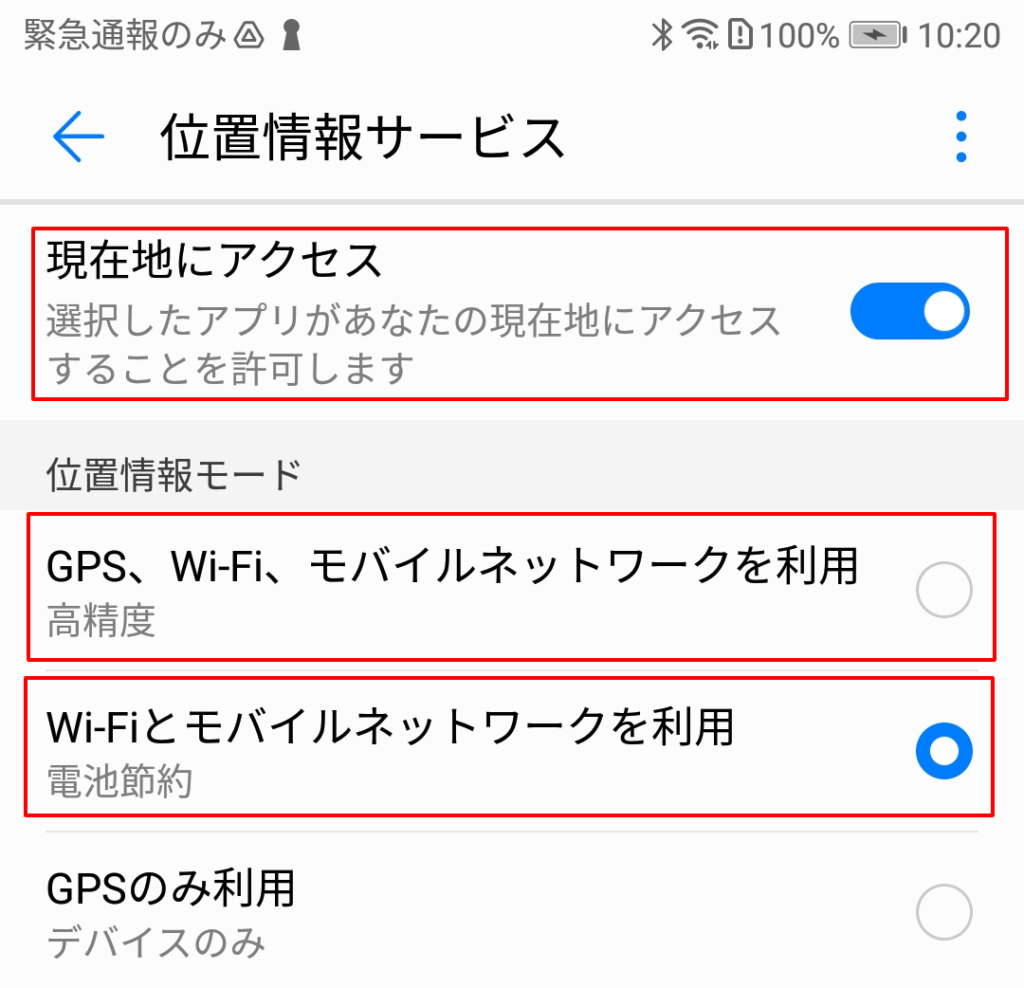
- Enable "Visit my location"。
- "Location information mode" is "Use Wi-Fi and mobile networks" or "GPS、Wi-Fi、Select "Use mobile network"。
Check Chrome settings
Check whether the use of location information is allowed in the Chrome browser。

- Tap the icon to the left of the address bar。

- If "Location information - Disabled in Android settings" is displayed in "Permissions", tap "Permissions"。

- Tap "Android Settings"。
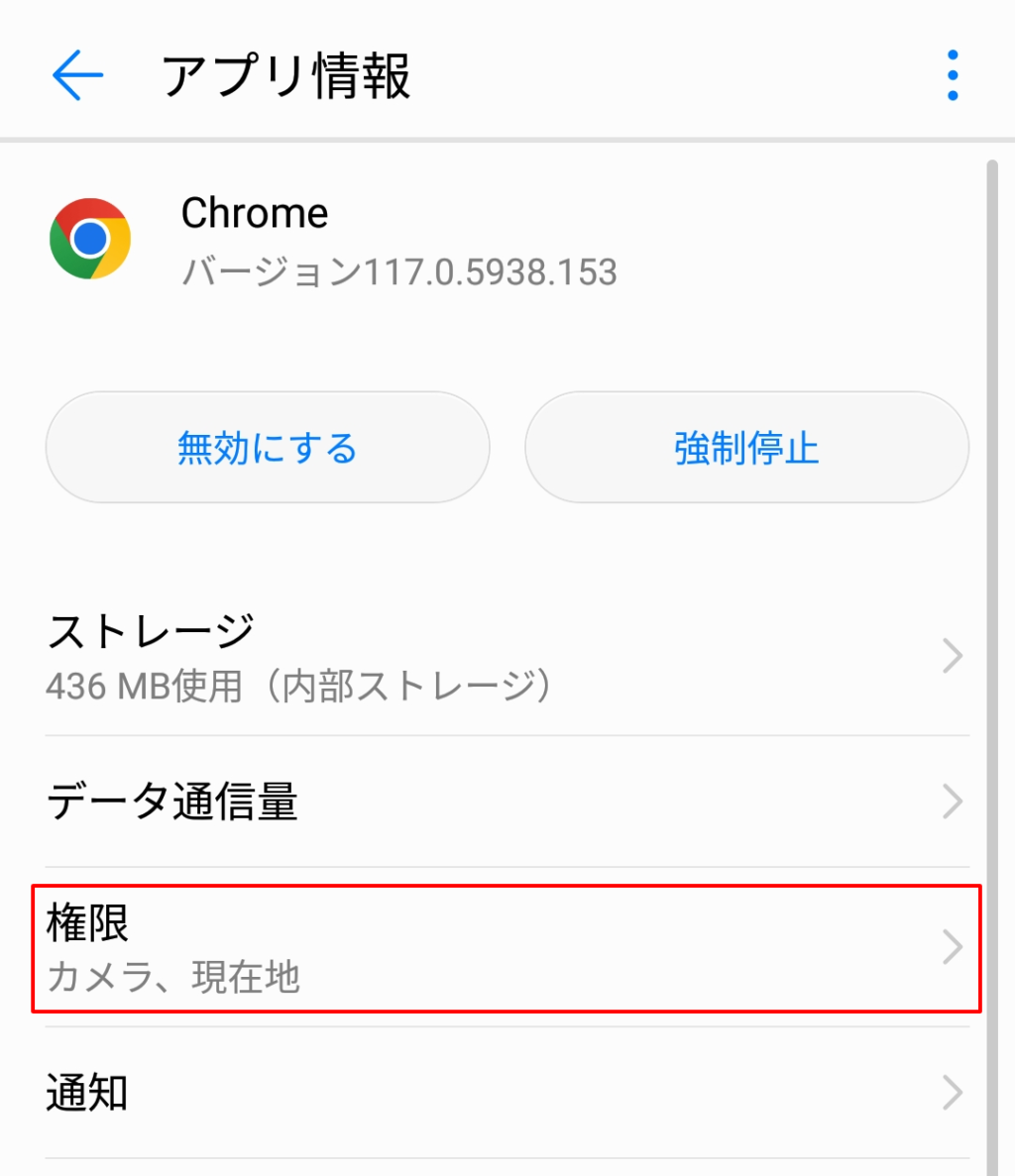
- Tap "Permissions"。
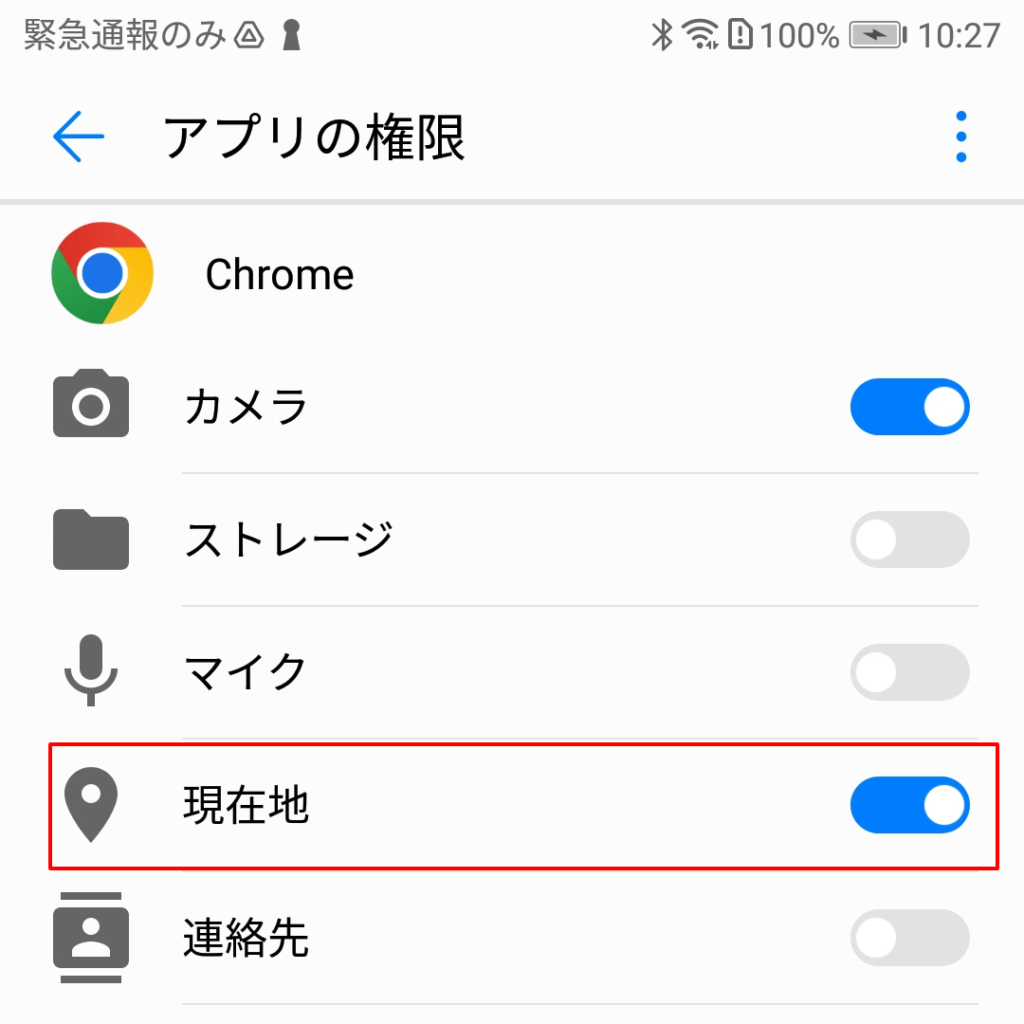
- Enable "My Location" permission。

- once again、Tap the icon to the left of the address bar。
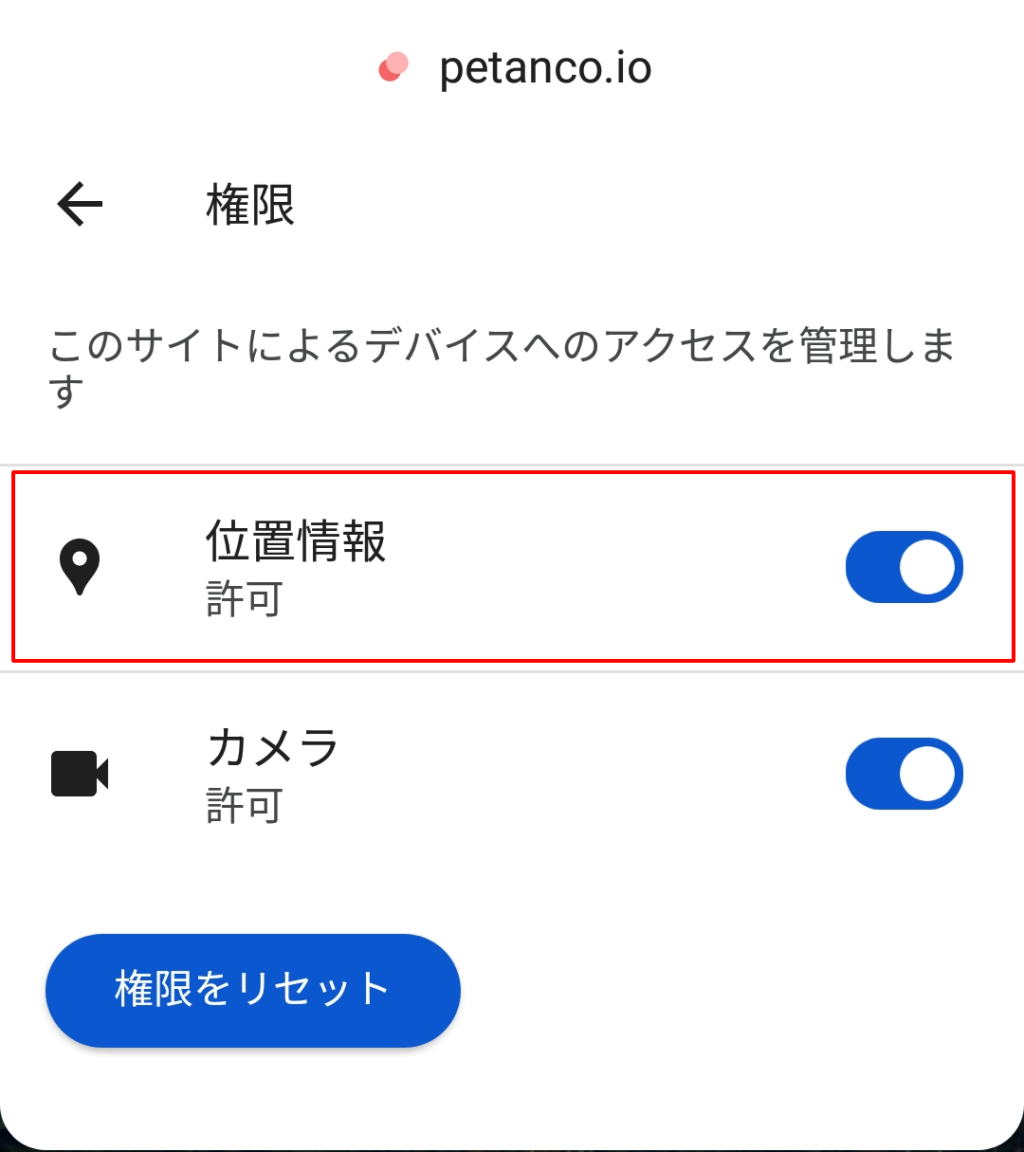
- Check if "Location" is enabled。
Reload your browser
Once the settings are complete, please reload the browser for the settings to take effect.。
Once you get the stamps, the setup is complete.。