LINEログインでログインできない
LINEログインができなくなった場合、Please try the following。
なお、以下の操作を行なっても獲得したスタンプはリセットされることはございません。
Home screen gear(setting)tap
The gear on the top right of the LINE app home screen(setting)Tap。

Tap your account
Tap the account menu。
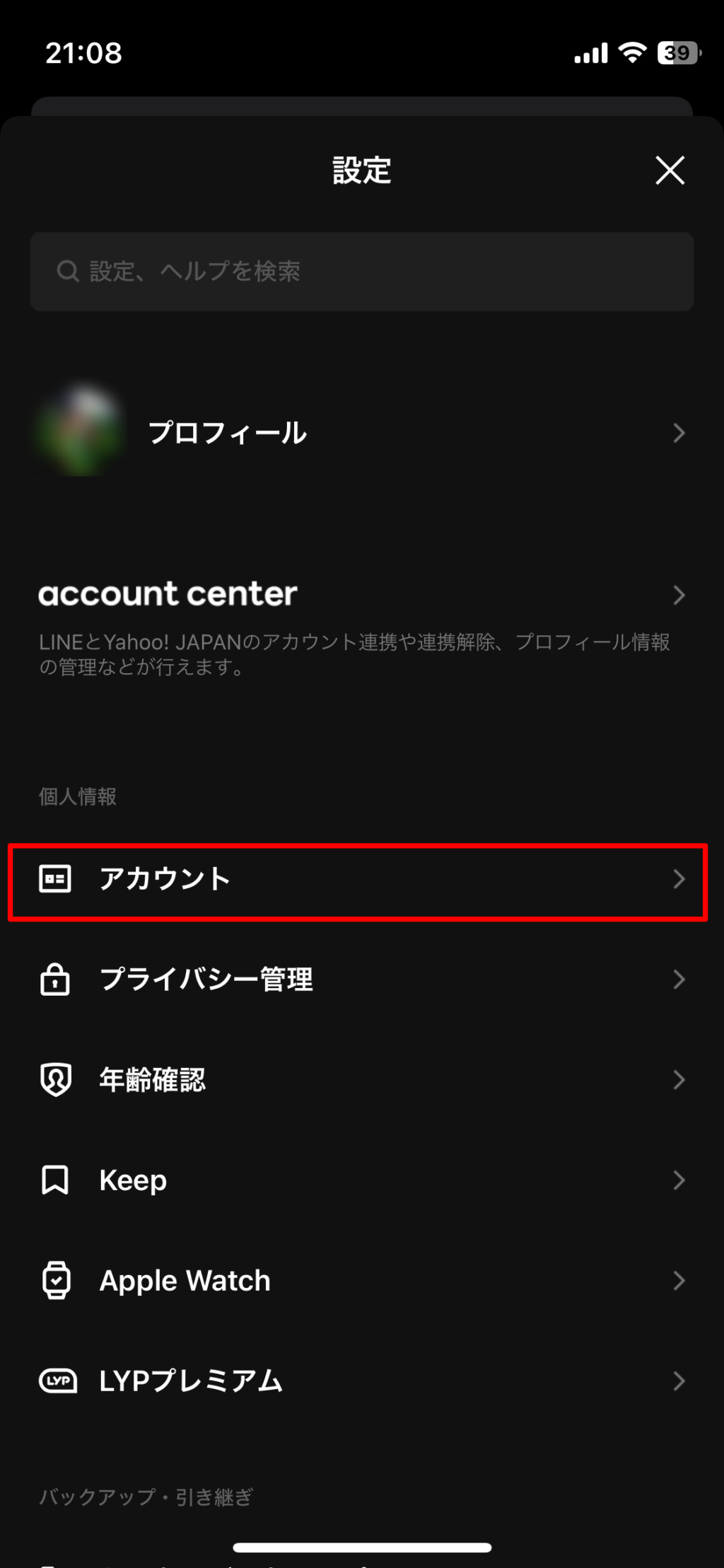
Tap the linked app
Tap the linked app menu。
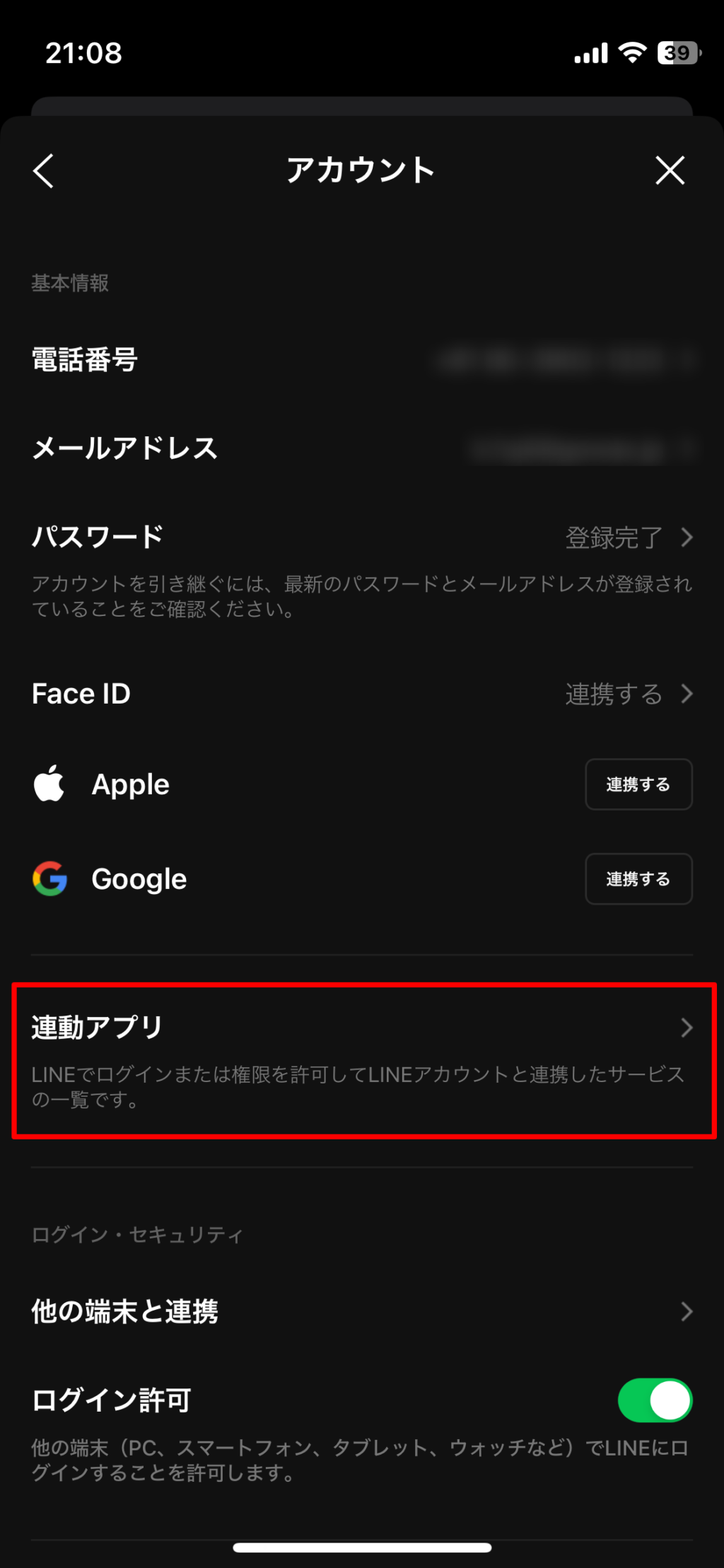
Tap the corresponding linked app
Tap the relevant linked app。
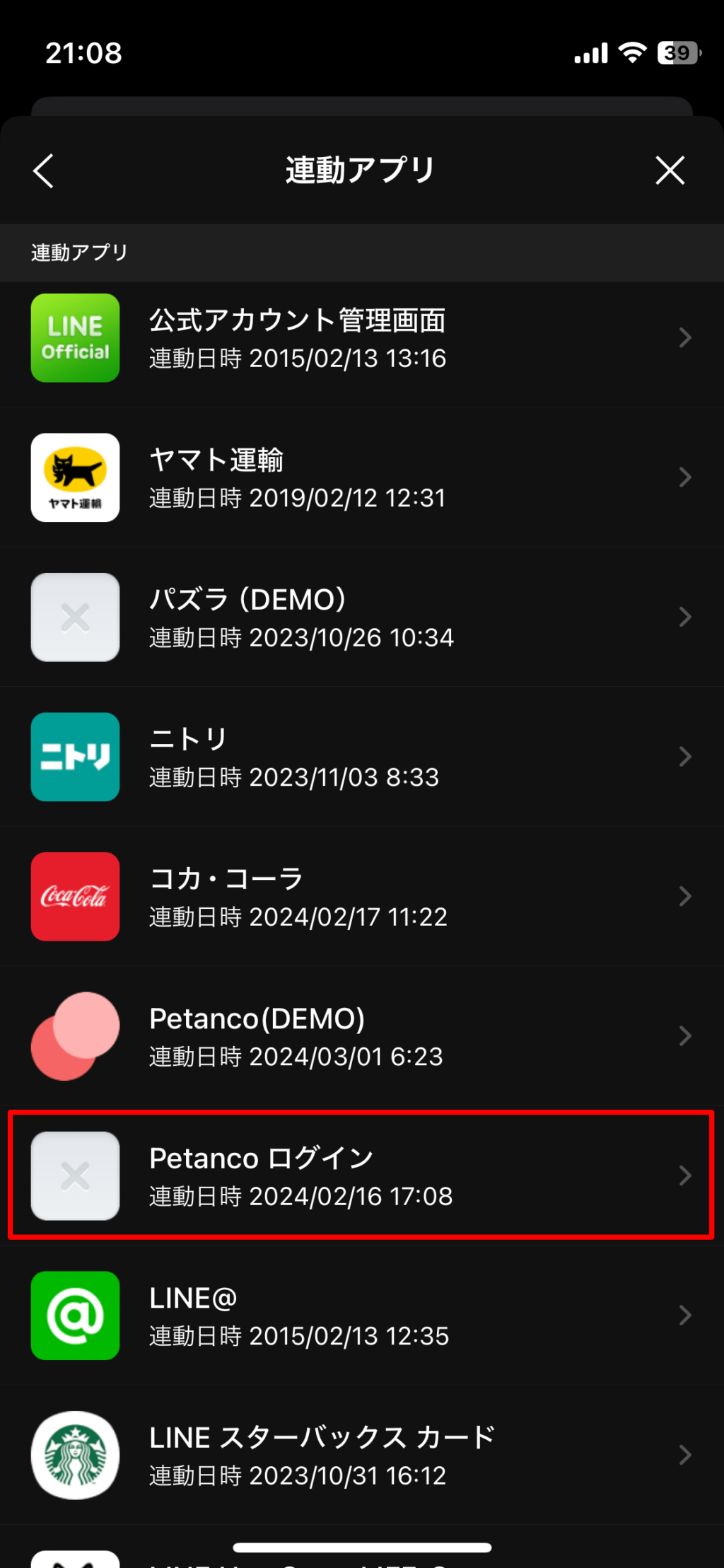
Cancel linkage
Tap "Cancel linkage"。A confirmation dialog will be displayed, so tap "OK" to cancel the app.。
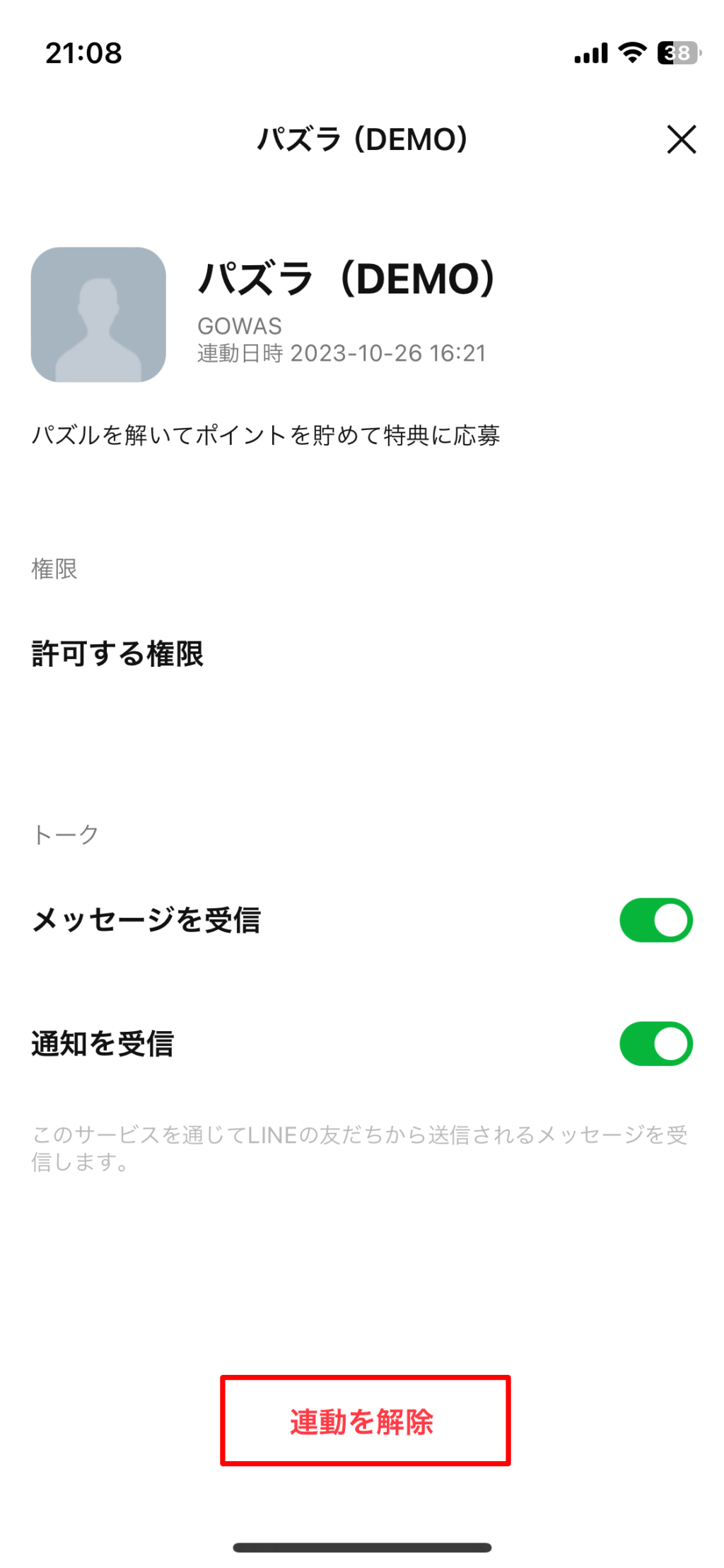
Log in again
Once the cancellation is complete、Please access the campaign site again and try logging in.。
