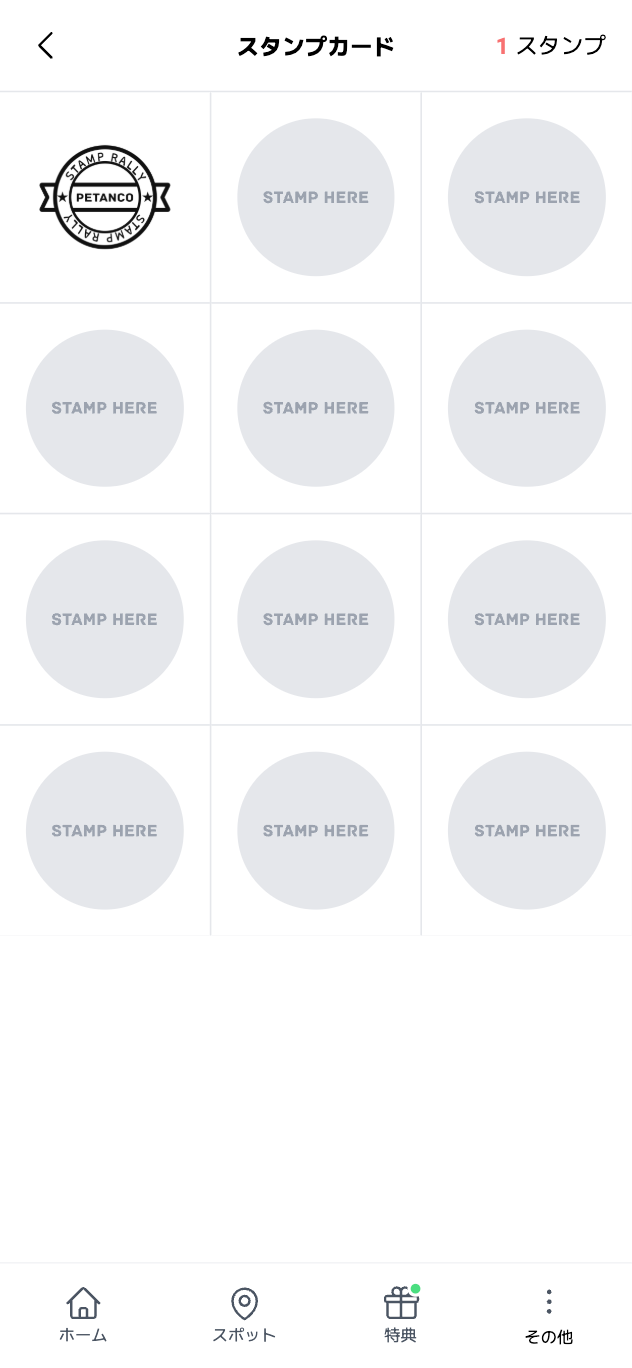How to stamp by keyword
[参加者向け] : キーワードによるスタンプ方法を説明します。
キーワードによるスタンプ方法は、質問等に対し正しい内容のテキストを入力するとスタンプが獲得できます。
キーワードによるスタンプの流れ
Load the dedicated QR code displayed on posters, triangle pops, etc.
Tap the "Stamp" or "Check-in" button.、Launch the in-app camera and load the dedicated QR code displayed on the poster, triangle pop, etc.。
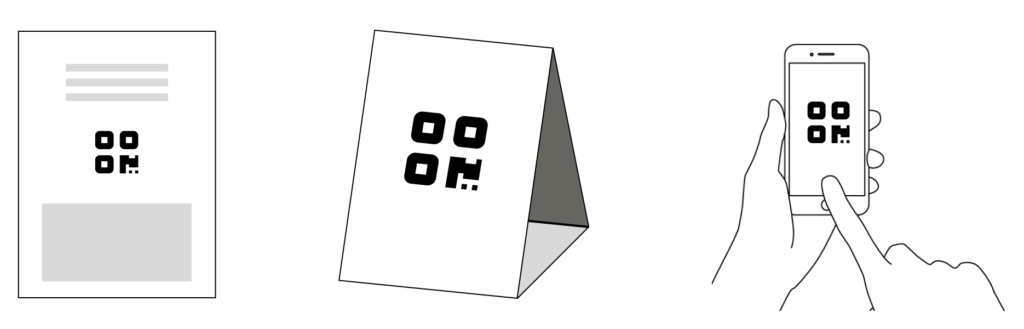
キーワードを入力する
質問内容に従って答えを入力して「キーワードを入力」ボタンをタップします。
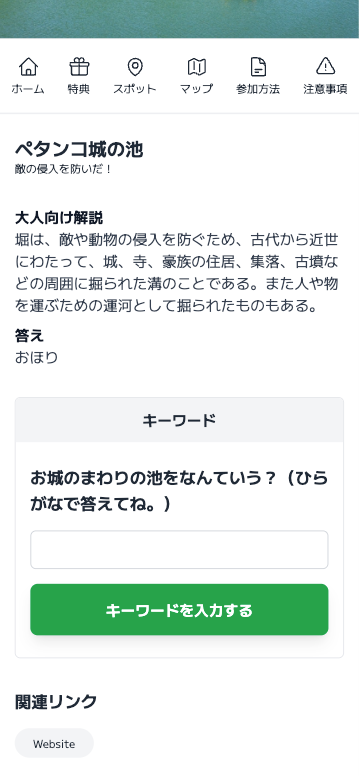
スタンプ(ポイント)獲得完了の画面が表示される
「スタンプを獲得しました」というメッセージが表示されたら完了です。

獲得スタンプ(ポイント)を確認する
スタンプを獲得したらスタンプカードにスタンプが表示されます。
Stamp rally method
Once the stamp is complete, the stamp will be displayed on the stamp card.。
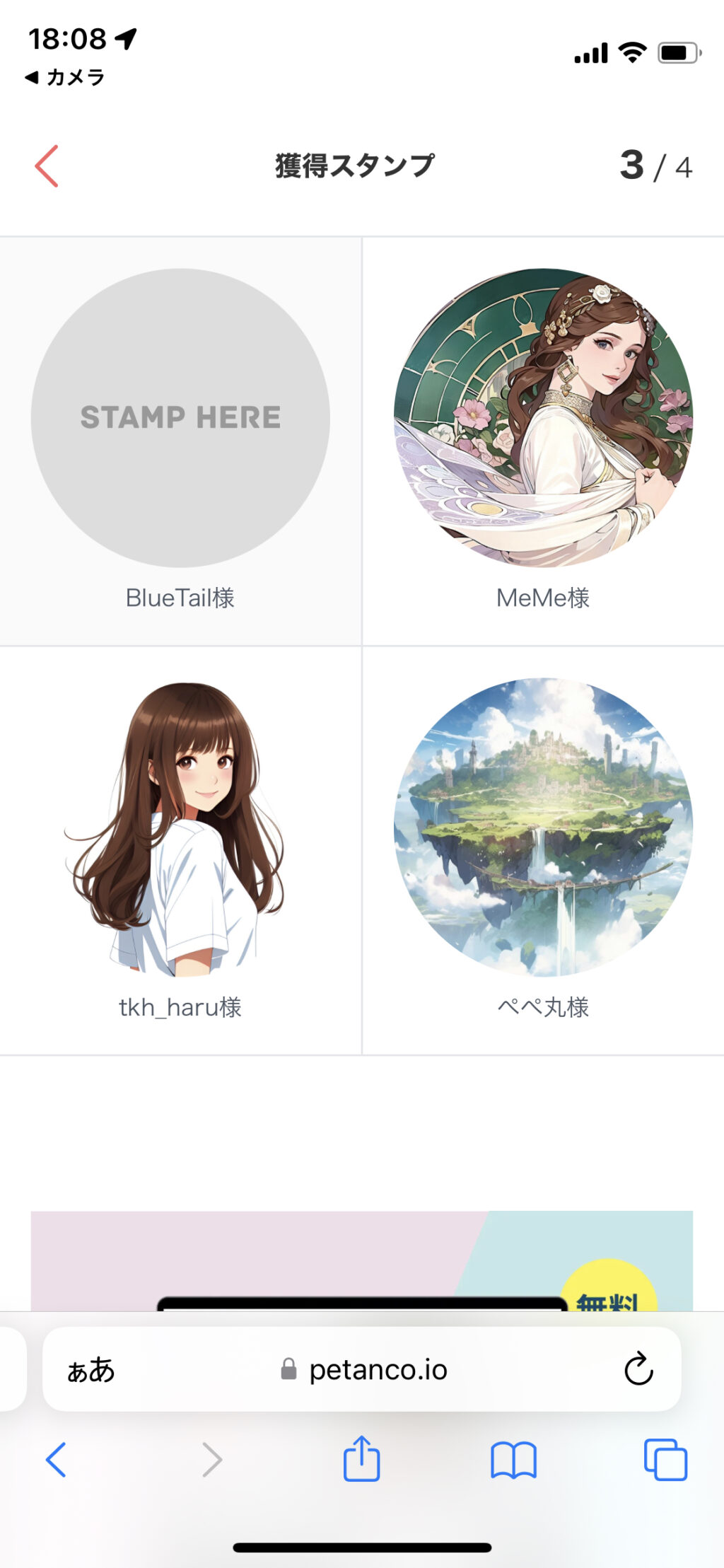
Point Rally Method
獲得したポイントはキャンペーントップページの「ポイント」に加算されます。

スタンプカード方式
チェックインが完了したスタンプが加算されます。