How to stamp using GPS (location information)
[参加者向け] : GPS(位置情報)によるスタンプ方法を説明します。
GPSによるスタンプ方法は、対象スポット付近で「スタンプ」ボタンをタップすると、GPSを使用して現在の位置情報を取得します。位置情報がスタンプ圏内であればスタンプを獲得できます。
GPSによるスタンプの流れ
対象スポットページを開き、スポット付近で「スタンプする」ボタンをタップします。
位置情報の利用の承諾ダイアログが表示されますので「許可」をタップしてください。
Stamp rally method

Point Rally Method

位置情報利用の確認
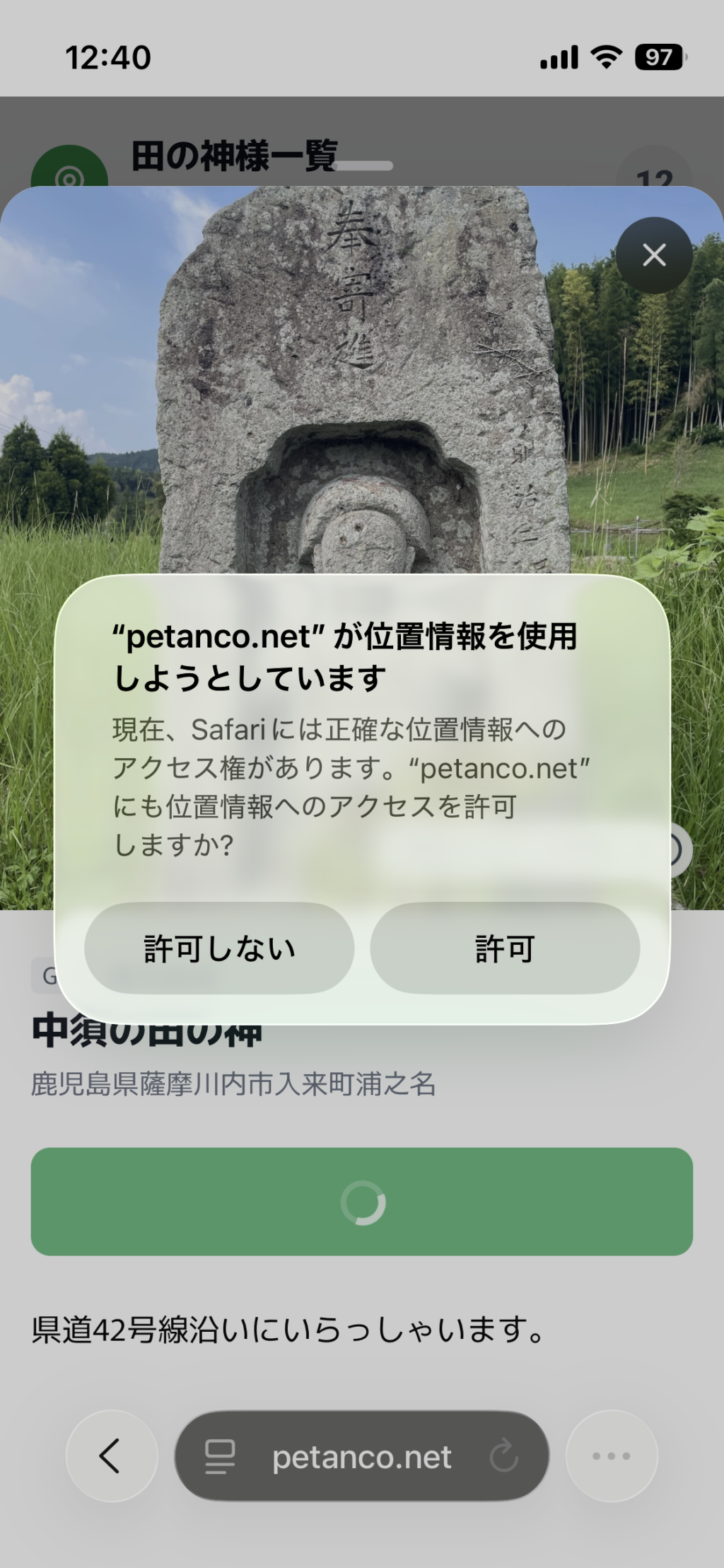
スタンプ(ポイント)獲得完了の画面が表示される
「スタンプを獲得しました」というメッセージが表示されたら完了です。

獲得スタンプ(ポイント)を確認する
スタンプを獲得したらスタンプカードにスタンプが表示されます。
Stamp rally method
Once the stamp is complete, the stamp will be displayed on the stamp card.。

Point Rally Method
獲得したポイントはキャンペーントップページの「ポイント」に加算されます。

スタンプカード方式
チェックインが完了したスタンプが加算されます。

GPSでスタンプが獲得できない
GPSでスタンプを獲得できない方は次のトラブルシューティングをご覧ください。